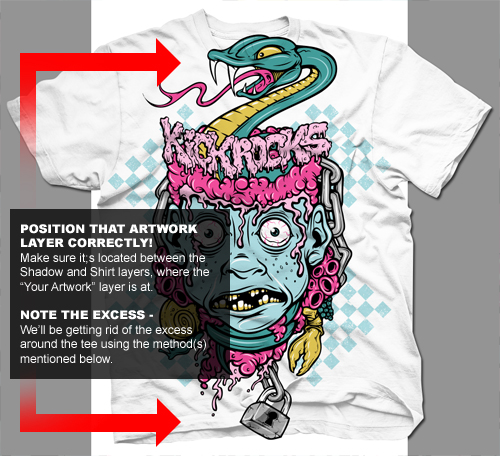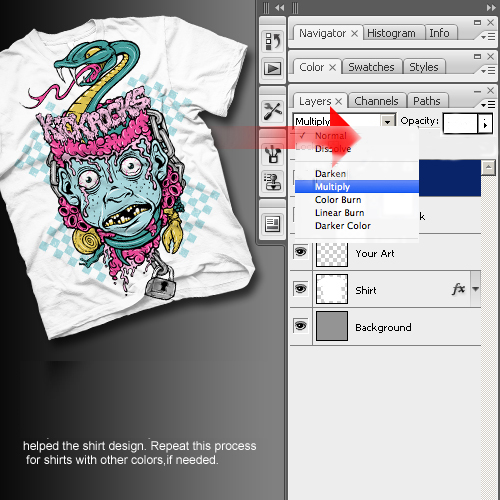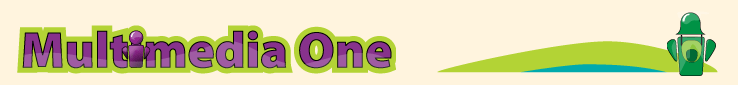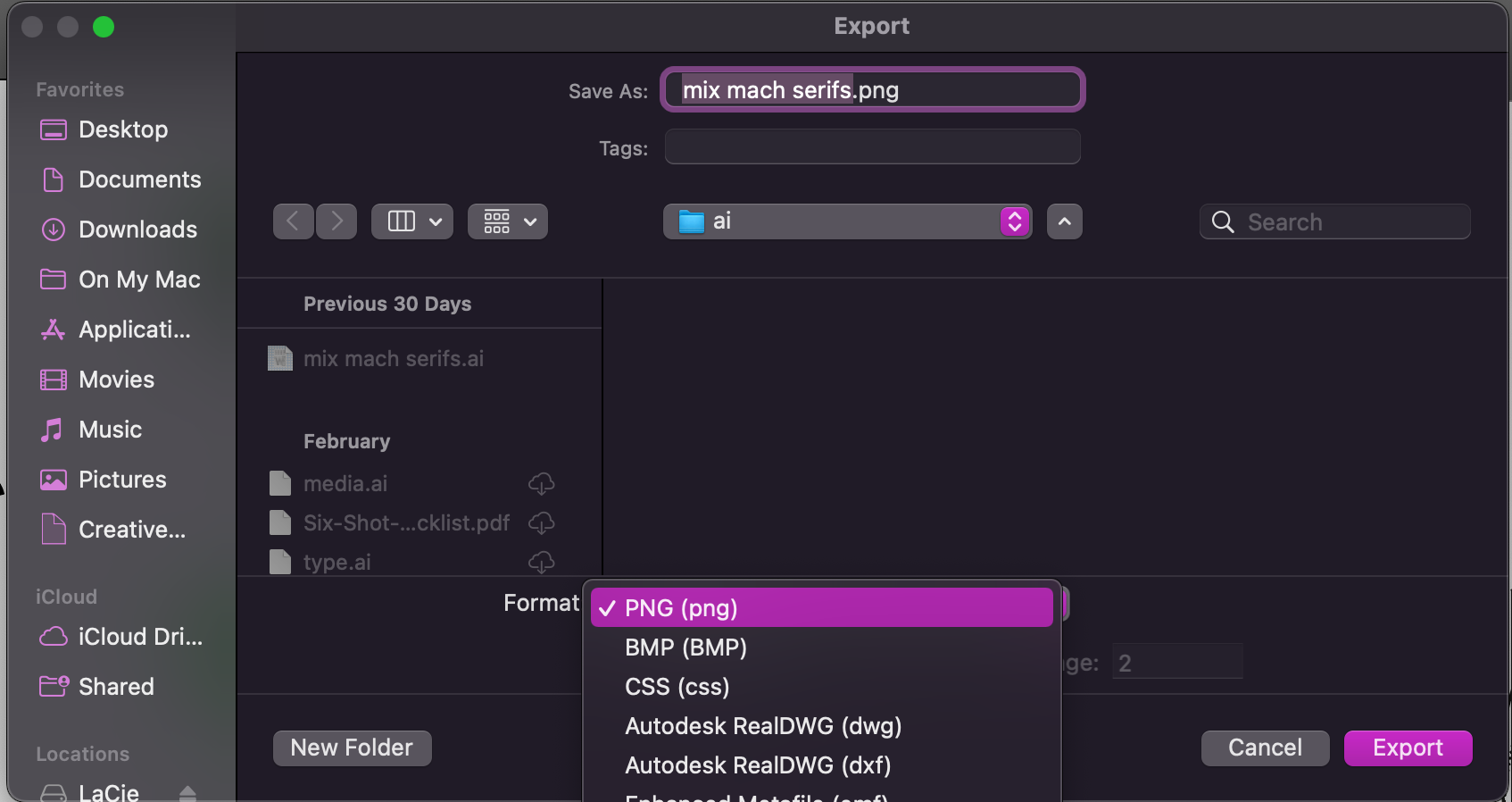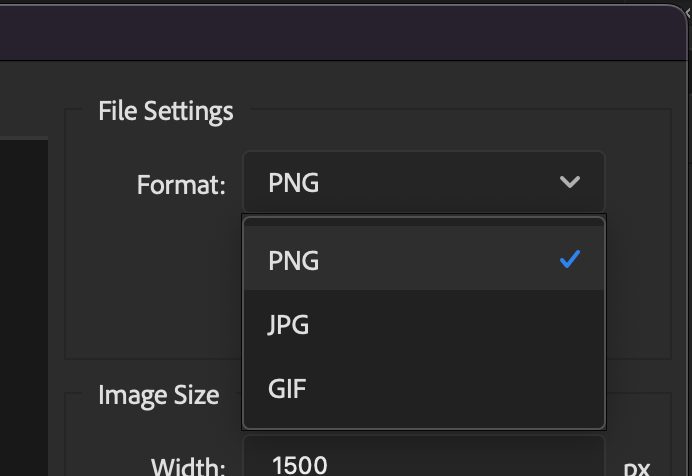|
Mock Up T-Shirt
|
This is the most important step!!! You do not want to work with your original art work.
Step One: Format as PNG
Illustrator – Use EXPORT AS choose PNG
Photoshop – Use Export AS and choose PNG.
|
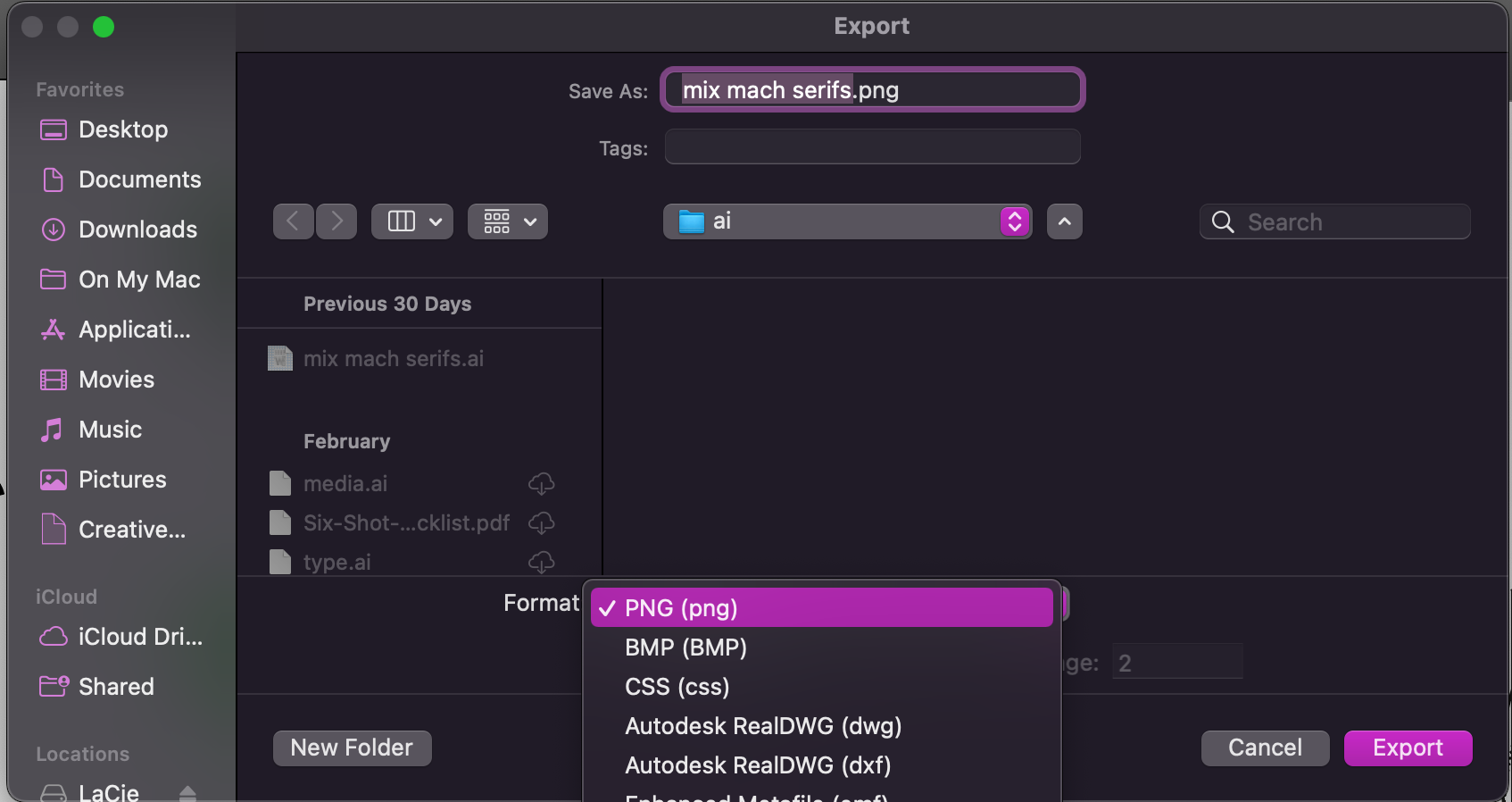
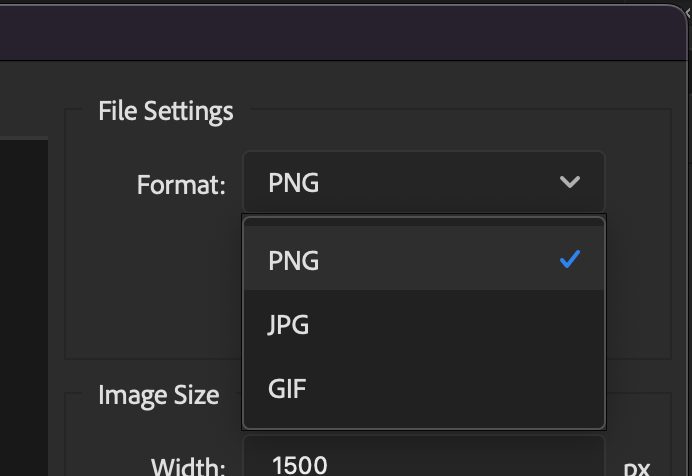
|
|
Mock Up T-Shirt Download
|
Step Three: Place your PNG Design and Illustrator logo on the tee-shirt Template |
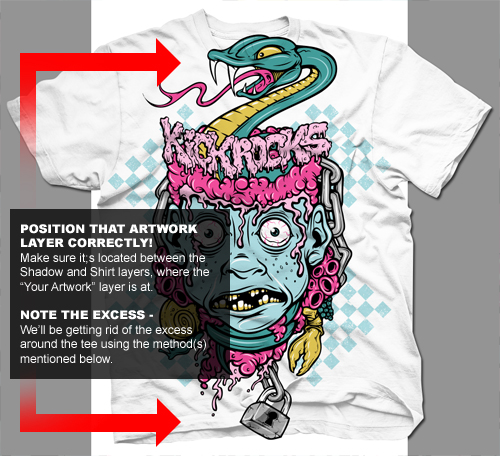 |
Step Four: Next remove the white background of your design choose Multiple |
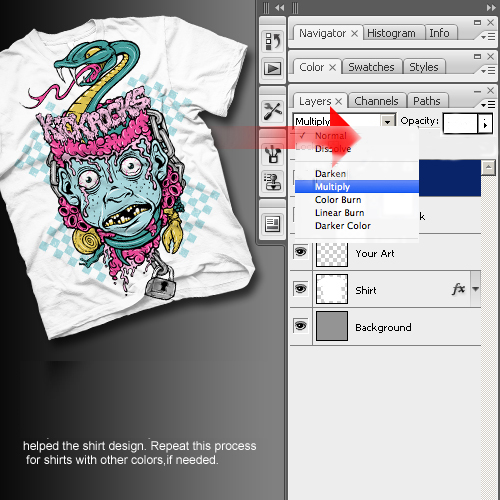 |
Step Five: Rename your PNG files accordingly
firstnameshirt.png & firstnamelogo.png
!!!Print & Review with Your Teacher!!!
Last Step: Air Drop File & Make Your T-Shrit
|
Now Upload Your Mock-Up
1. The Mock Up Design
2. All Your PNGs Design Files
3. Logogram
4. A Photo of Your T-shirt (Final)
YOU MUST BRING YOUR SHIRT BACK FOR OUR FINAL FASHION SHOOT
|
|
|