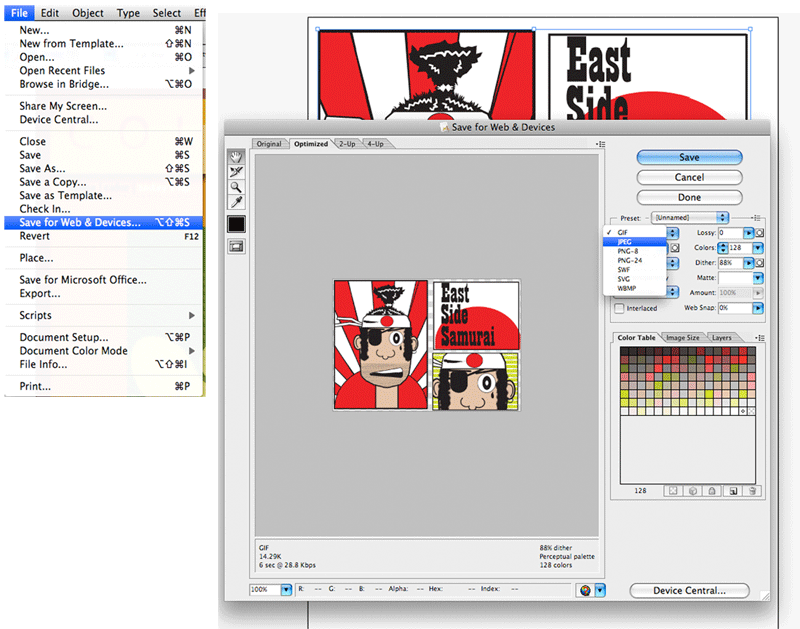Follow the check list
Yes No completed bookmark...if yes then continue; if no then complete your Bookmark
Yes No completed Writing bookmork- yes then contiune, if no the complete Writing bookmork
Yes No completed writing bookmark...if yes then complete "Save for Web & Devices..."
Save for Web & Devices..
this type of saving exports your Illustrator document as a file image you can use to send via e-mail.The file type you are going to use is JPEG. Follow the steps below and then send the image to your friends and family.
Step One: Save for Web & Devices..
Step Two: Choose JPEG as your file format (JPEG is an image format)
Step Three: Save file to Drop Box/Artwork
Step Four: Now print out your document using the Epson Printer and on 4x6 and then past to your letterhead -turn in to Mr. Cavada
Step Five: See Me For More Printing Instructions
(extra credit)
Now send the file as an attachment to your friends and family and let them see the great work you have been doing in your Multimedia Class.