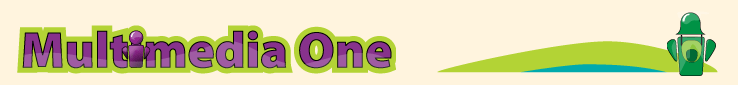CD Requirements:
Front Cover |
- Choose images from the CD Project images Folder.
run: \\172.18.35.224 >mpstudent>CD Project images
- You can only use images from the CD Project Images Folder.
- You must use at least one brush.
- You can make any brush you like from any image you like.
- You are to use a type treatment for the title of the your CD.
- You are to use choose a type treatment from pslover.com, choose Text Effect
|