
Designing a logo: Illustrator
 |
Homework #23 Designing a logo: Illustrator |
Create a Vector Logo:
The hottest trend in design is vector graphics. So you want to create a logo by using an image which you trace. You also need to include a ligature in your record label's name .
Requirements
1. Take one of your sketches and develop it into a vector Logo.
2. Find an image which would work with your sketch and trace it.
Note: keep it in black and white.
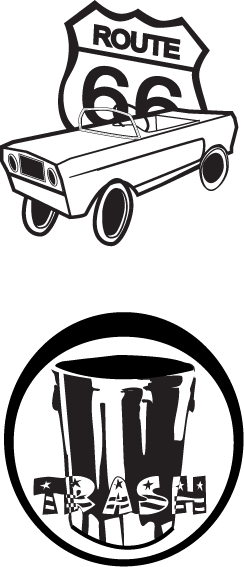 |
Here I traced two images and combined them. Note: I have angled the road sign to give the logo movement. |
Here I traced a trash can, but keep the lines uneven. Note: The design within the text. |
