How to make a folder in your My Document's folderStep One:
Next create a new document:
Now Right Click the mouse and scroll down and find new and then chose folder
Name the new folder with the following: Your First & Last Name Period -No DotsNow download your own photos from you PHONE and place the photos into your folderFor The Camera Photos Click HereNow you are ready for
|
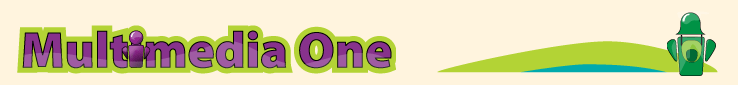
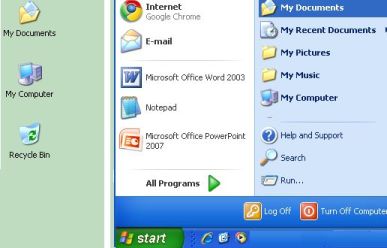
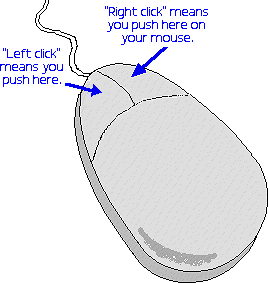
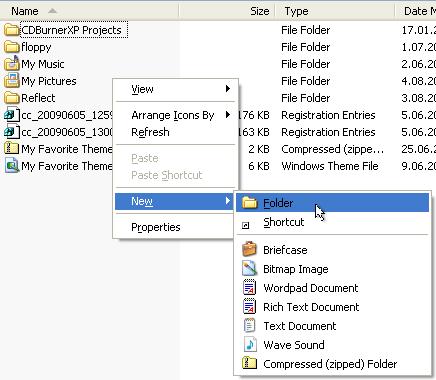
 Illustrator and the Inspirational Poster Project on Monday.
Illustrator and the Inspirational Poster Project on Monday.