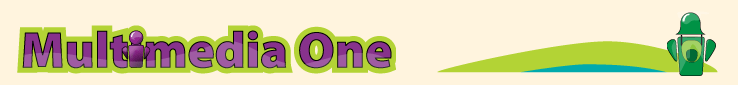Spring Final Exam
10 Min
PODCAST: 60 min

Today's podcast:
Create a podcast which instructs one on how tocreate a layer Mask in Photoshop for the image above
Host:
My name is....and I'm your Adobe Youth Voices podcast host for this episode of Youth Matters.
Introduce who you are interviewing: designers and their names
Guest:
Say a short into yourself
Host: Work it in the conversation:
Question:
describe what you learned, what you created, and how you created the work in the class.
One guest needs to say what they learned in Multimedia One
One guest needs to explain what they created in Multimedia One
One guest needs answers and explain how they created (what was the procees and software)
Host: (work it in the conversation)
Question: How do you use a layer mask to cut out the Seagram Building
Guest All - Go through all the steps starting with:
(you will need to actually do the steps in Photoshop using the image above)
Expalin the steps you must complete inorder to create a layer mask and cut out the building.
Host: Thanks for listening to Youth Matters a podcast of Adobe Youth Voices.
RECORD PODCAST and ADD TO YOUR POTFOLIO WITH SCREEN SHOT
PC - Use the key label Print Screen,  then just paste into Presentation or e-mail to group then just paste into Presentation or e-mail to group
MAC - Command Shift 3, file will be on your desk top. file will be on your desk top. |