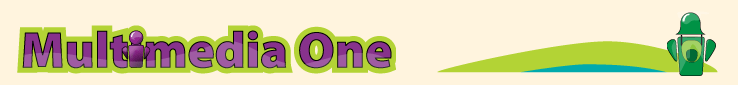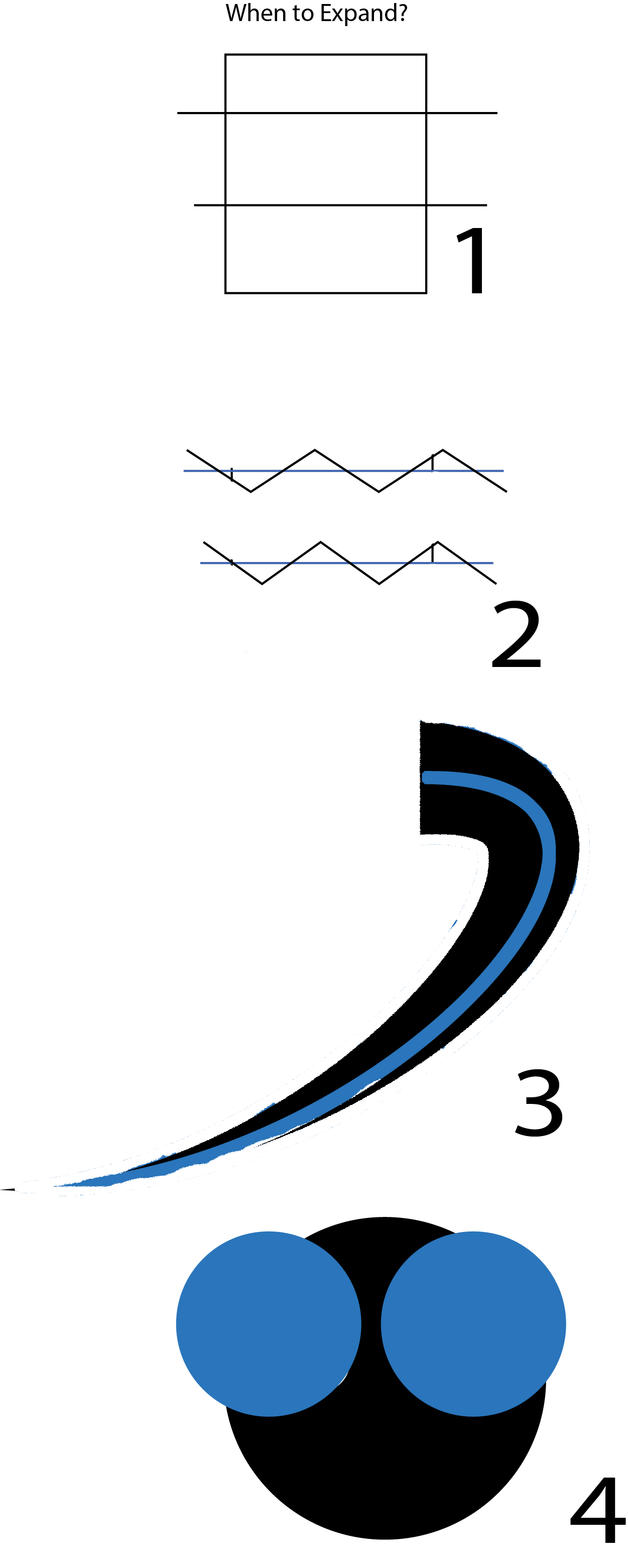Name
What does the pathfinder tool do?
Complete the "expand" video below
Which ones do you expand? Which ones do you use pathfinder? Expand is used to nail down live effects like Warp and Envelope Distort. Before you use Expand the effect is live and can be edited anytime, as can the object the effect is applied to, letting you edit text or modify the objects affected. Expand nails down the effect, making the path match the object’s appearance. After Expand the effect is not longer editable and text is converted to paths. |